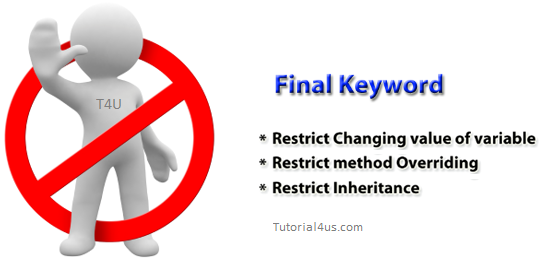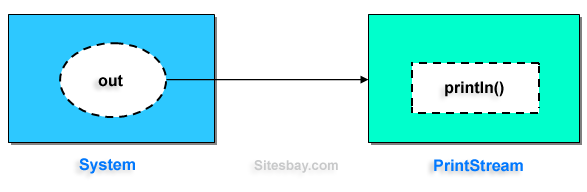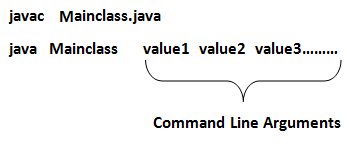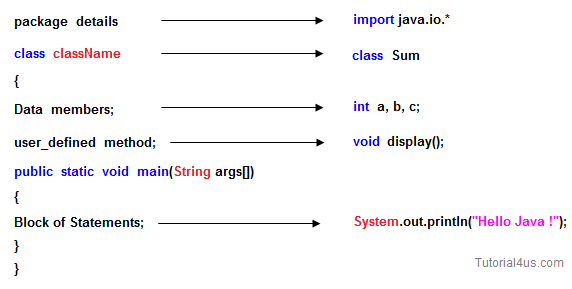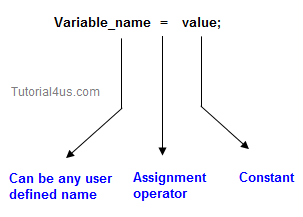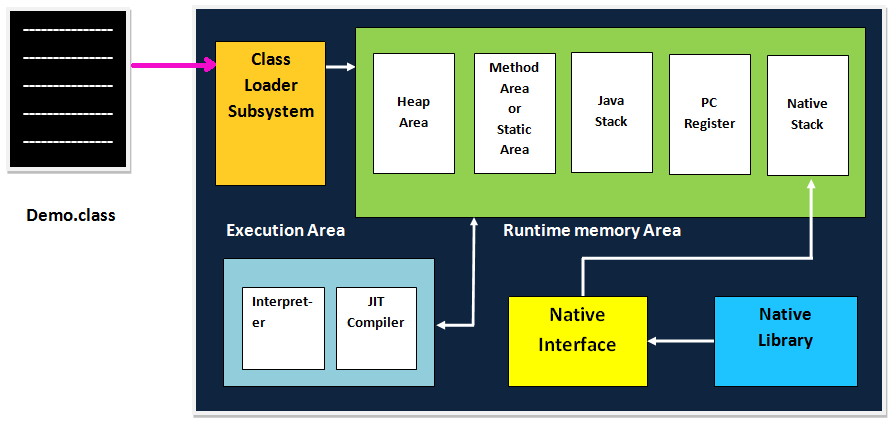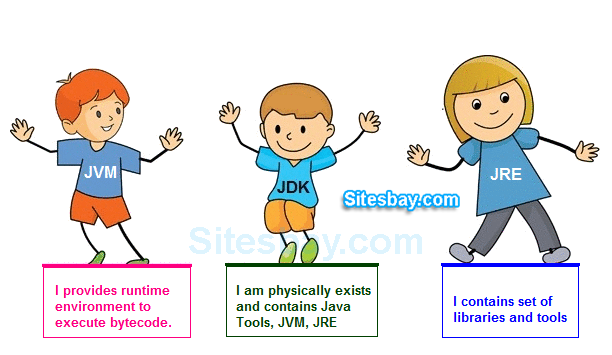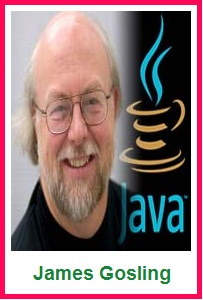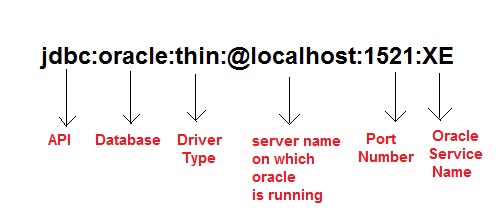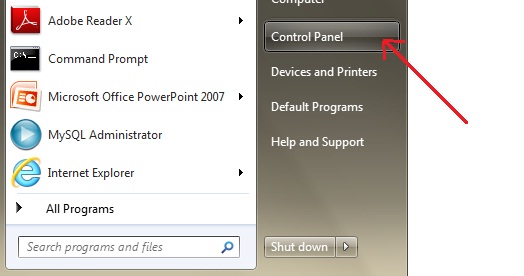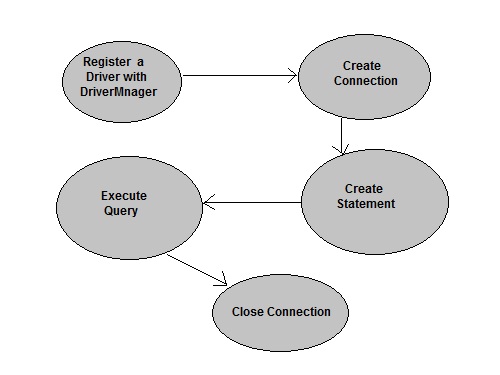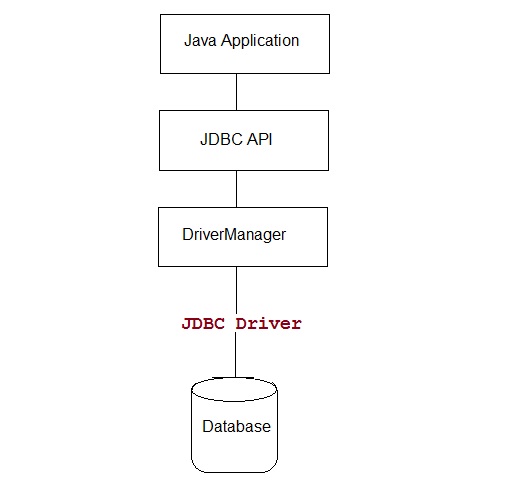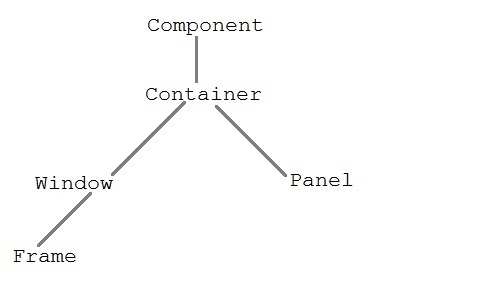Super keyword in java
Super keyword in java is a reference variable that is used to refer parent class object. Super is an implicit keyword create by JVM and supply each and every java program for performing important role in three places.
- At variable level
- At method level
- At constructor level
Need of super keyword:
Whenever the derived class is inherits the base class features, there is a possibility that base class features are similar to derived class features and JVM gets an ambiguity. In order to differentiate between base class features and derived class features must be preceded by super keyword.